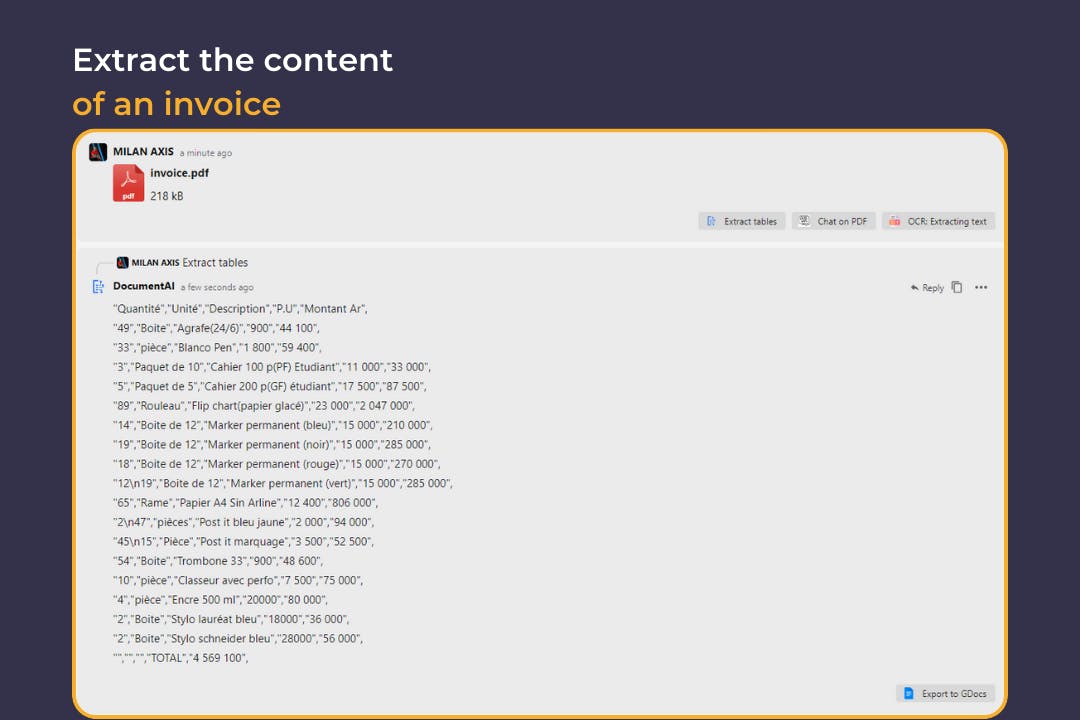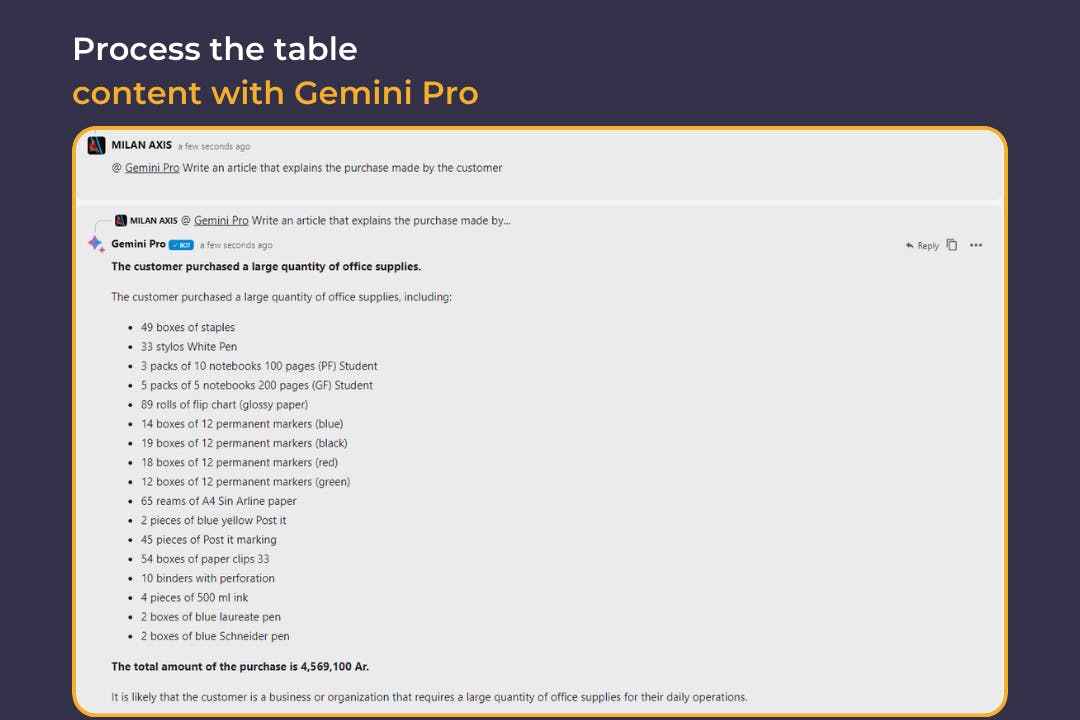DocumentAI, OCR to extracts data tables on file
An AI agent specialized in extracting tables from files. Performs optical character recognition (OCR) and extracts data tables from PDF, PNG, JPEG files and other common formats.
Swiftask Document AI revolutionizes the way you work with tabular data, simplifying the extraction of table contents from various file types. Whether you're dealing with PNG images, PDF documents, JPEG scans, or DOCX files, the Document AI seamlessly captures and organizes your data, ready to be integrated into your workflows. Say goodbye to tedious manual data entry and embrace the efficiency of AI-powered table extraction with Swiftask.
Features
- Table Content Extraction: automatically detects and extracts tables from documents.
- Diverse File Support: works with popular file formats including PNG, PDF, JPEG, and DOCX for comprehensive coverage.
Practical use cases
- Extract tabular data from scanned invoices or receipts for accounting and budgeting purposes.
- Pull data from tables within DOCX business plans to create databases or summaries.
Combining with other AIs
To access other AIs on the Document AI page, mention "@", and select the AI that will handle the information processing.
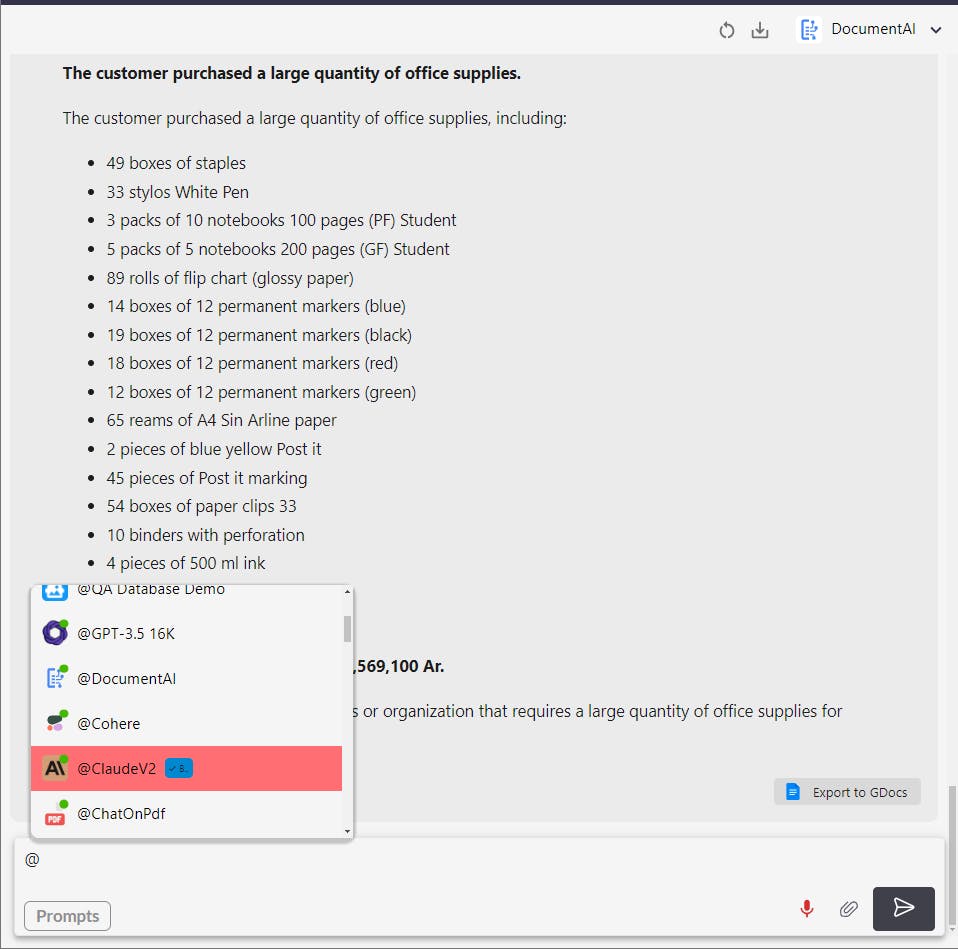
How to use it ?
1- Click on the "Get Started" button below to access the platform.
2- Import the files to be extracted and let Document AI do its job.
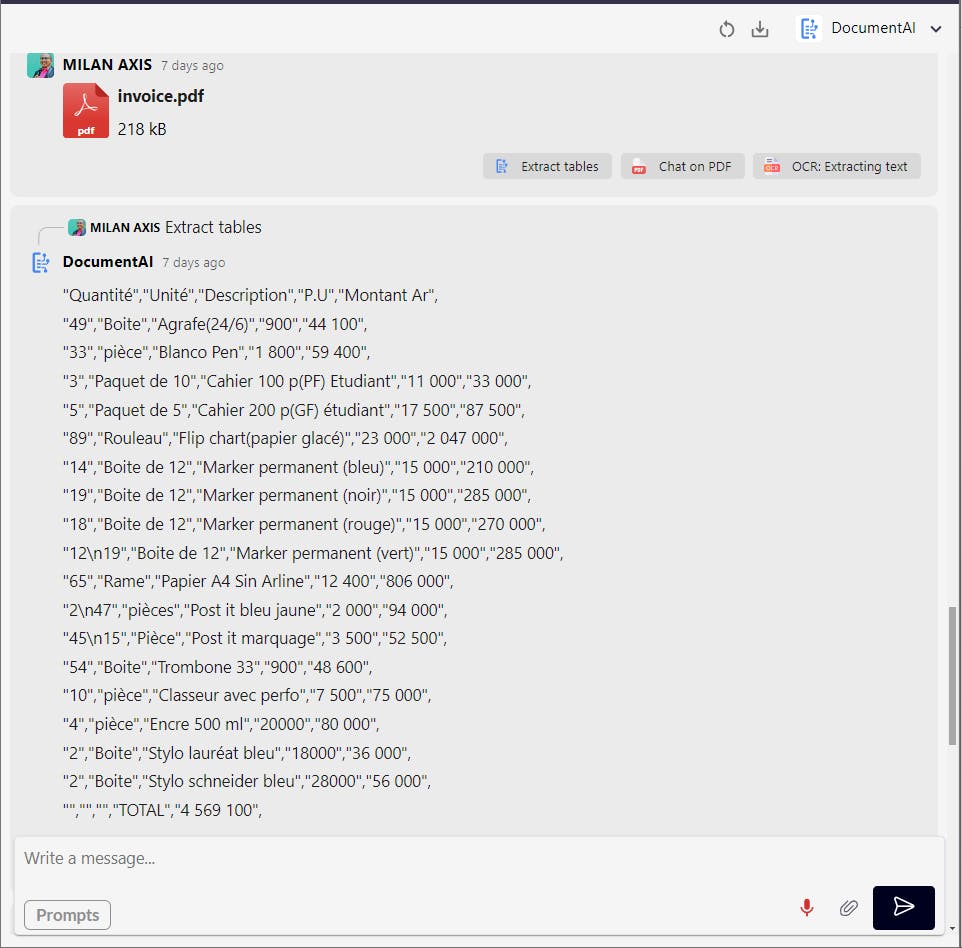
category