Table of contents :
Swiftask's collaborative mode
Swiftask has an interactive collaboration mode that allows multiple users on the same team to use the same interface, as well as access all available bots.
The collaborative use of Swiftask opens up new productivity perspectives for teams. By allowing several people to work together on a common task, this platform facilitates collaboration and the sharing of information. With smart tools like GPT-4, AudioIA, Scrapio, DocumentAI, Gdocs, DALL-E, and DataChat, team members can collaborate efficiently and maximize results.
Whether you are working on a complex project or managing a team, Swiftask offers a powerful solution to optimize the efficiency and productivity of your collaborative work.
How to use Swiftask collaborative mode ?
Follow the instructions below to access the collaborative mode of swiftask.
- Invite all your team members by saving their email addresses.
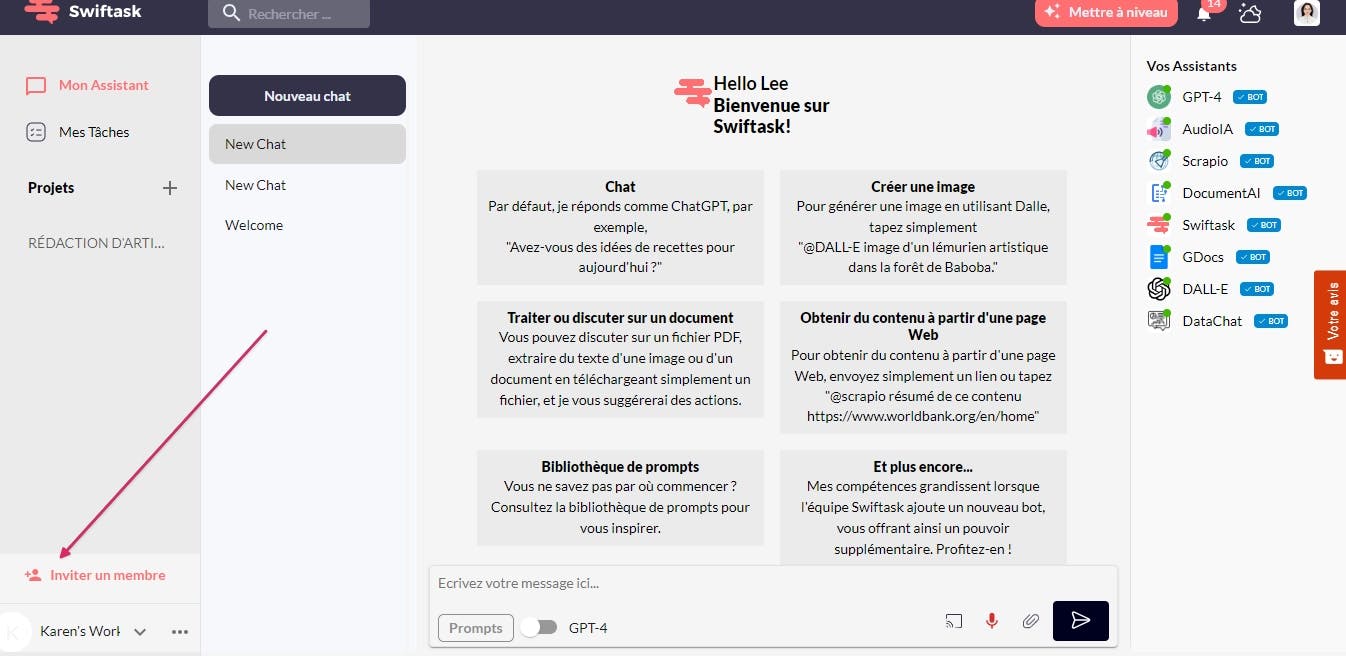
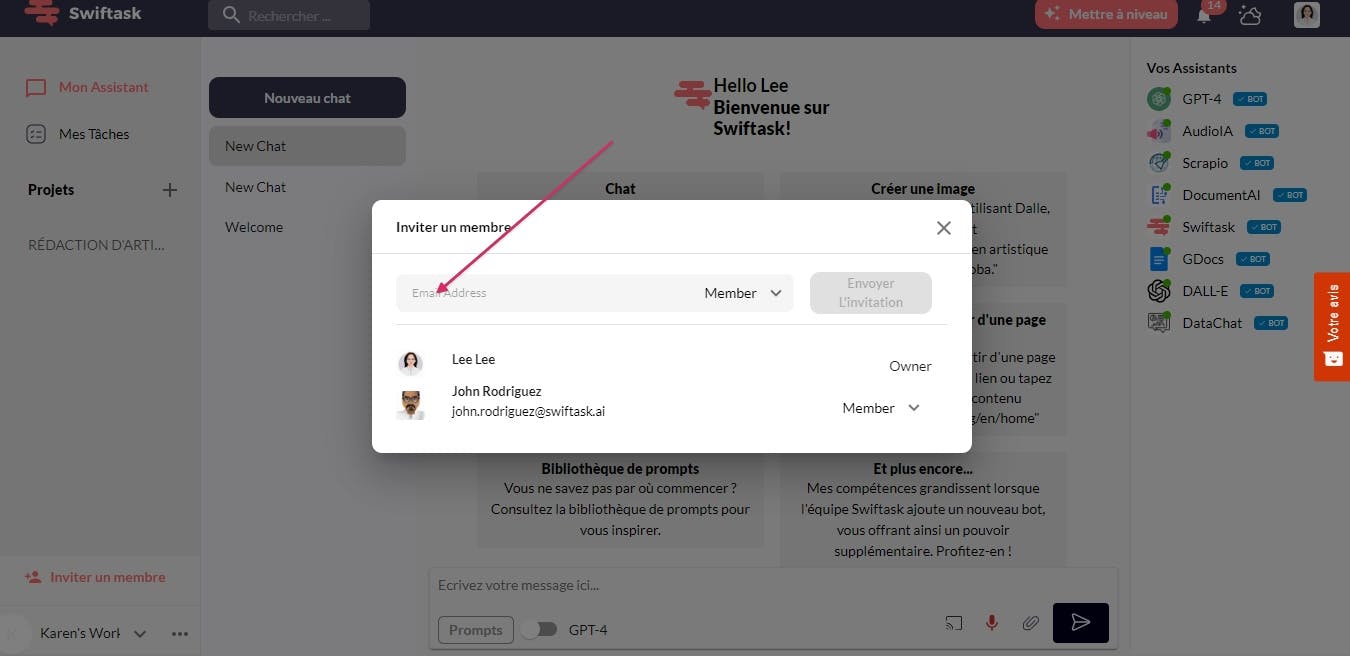
- By opening the current project, you can also add members to your team.
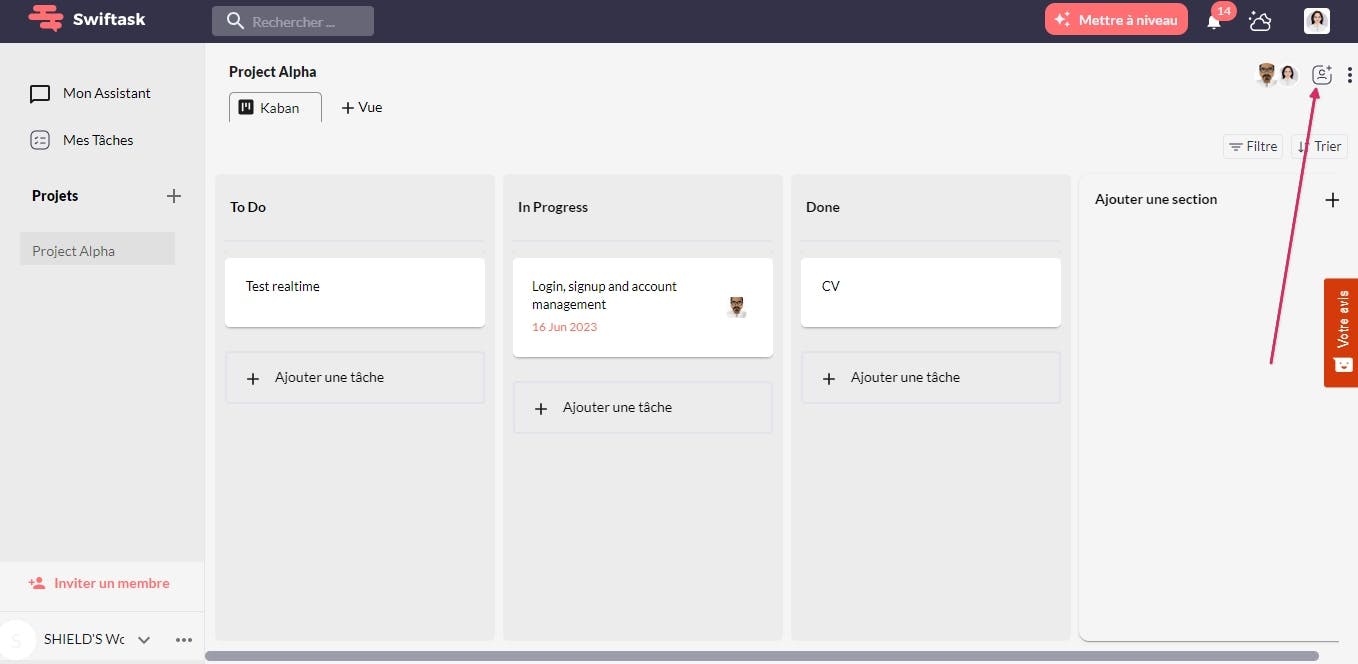
- When adding, the platform administrator can manage the role of each member in the project: admin, member or reader.
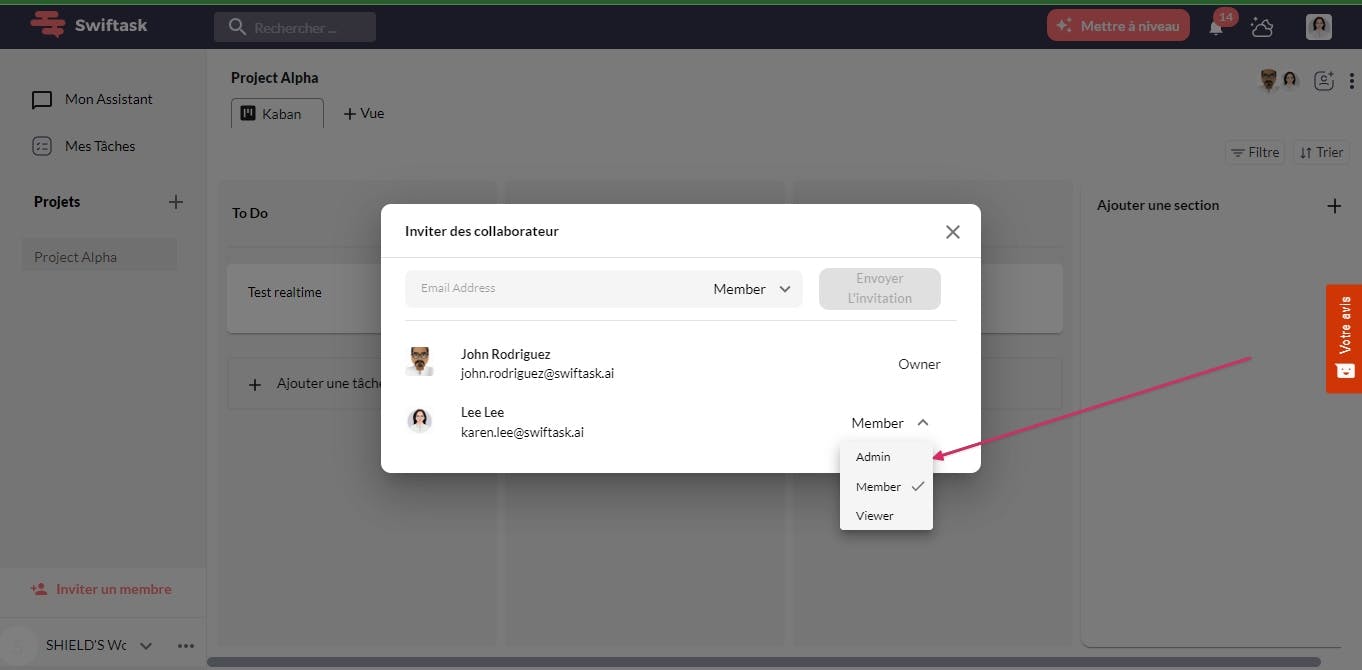
- All members have the right to enter the project to which they are assigned. To mention the name of a member and start the discussion, just type "@" followed by the name of the person.
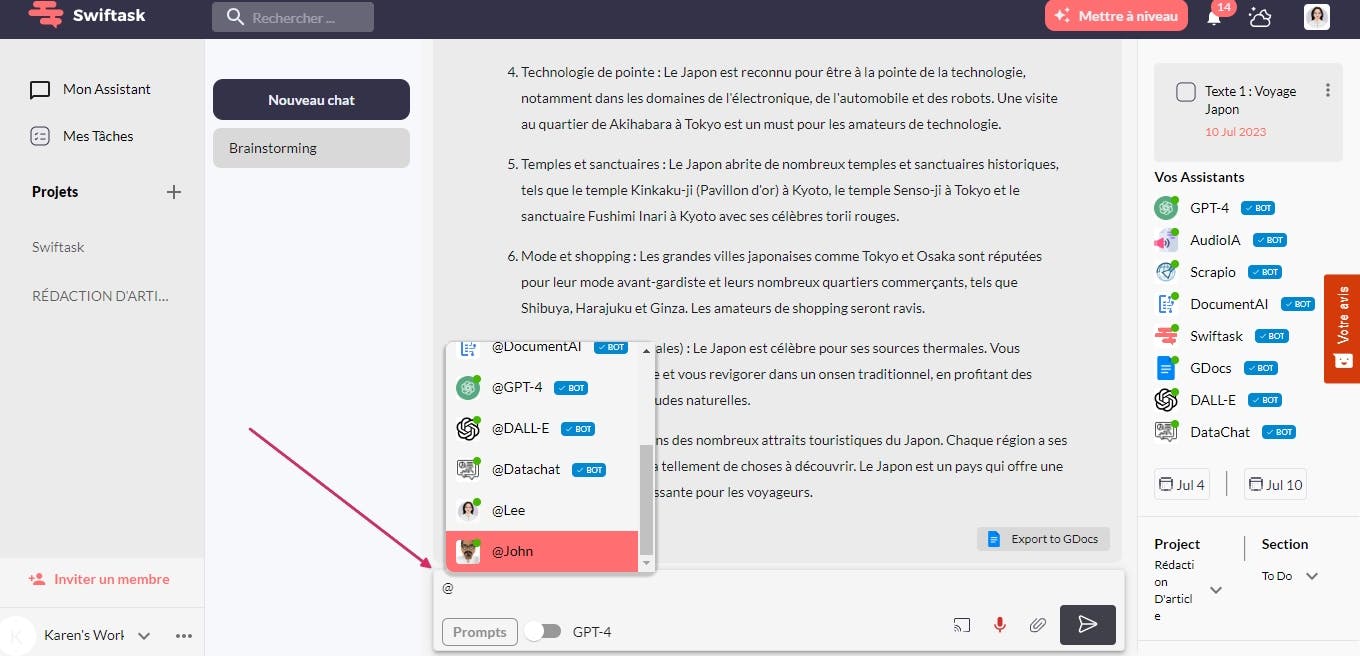
What are the advantages of Swiftask's collaborative mode?
The collaborative mode has many advantages for you and your employees :
- Swiftask's collaborative mode facilitates the transmission of skills from the administrator to other team members. The intelligent tools available in Swiftask reduce the difficulties of understanding. Moreover, each explanation can be illustrated easily thanks to the ideas generated by the GPT-4 AI.
- Access to all Swiftask bots becomes more obvious, allowing you to perform various tasks such as image generation or audio transcription while staying connected with your collaborators.
- Brainstorming becomes more interesting thanks to the collaborative mode of Swiftask. Long periods of waiting for ideas and inspiration are over. By simply using a prompt, Chatgpt responds quickly, providing valuable solutions that the team can leverage to their advantage with GPT-4 AI.
- It is possible to mention a specific person in the chat, thus allowing targeted communication within the team.
- With the collaborative mode, productivity becomes accessible by combining human support and AI to facilitate project management.
- The collaborative mode saves you time and energy. It reduces the time you spend procrastinating. GPT-4's advice leads you directly to achievable actions.
- It allows you to communicate effectively with your collaborators thanks to the comments and the notifications integrated into Swiftask.
What should you know about Swiftask's collaborative mode ?
Swiftask is a user-friendly application that allows you to chat daily with text and image-generating artificial intelligence, using prompts. This is done in a simple and effective way. But, did you know that you can also use Swiftask to work as a team on joint projects ? This is called the collaborative mode of Swiftask.
Collaborative mode is a feature included on the Swiftask application. It allows multiple users to collaborate simultaneously on a common task or project, with the help of AI and chatbots. By using accessing this option, team members can exchange ideas, share files and data. They can communicate in real time through chats and comments. In addition, it is possible to distribute tasks and monitor the progress of the project, which facilitates the coordination and management of teamwork.
author
OSNI

Published
July 18, 2023