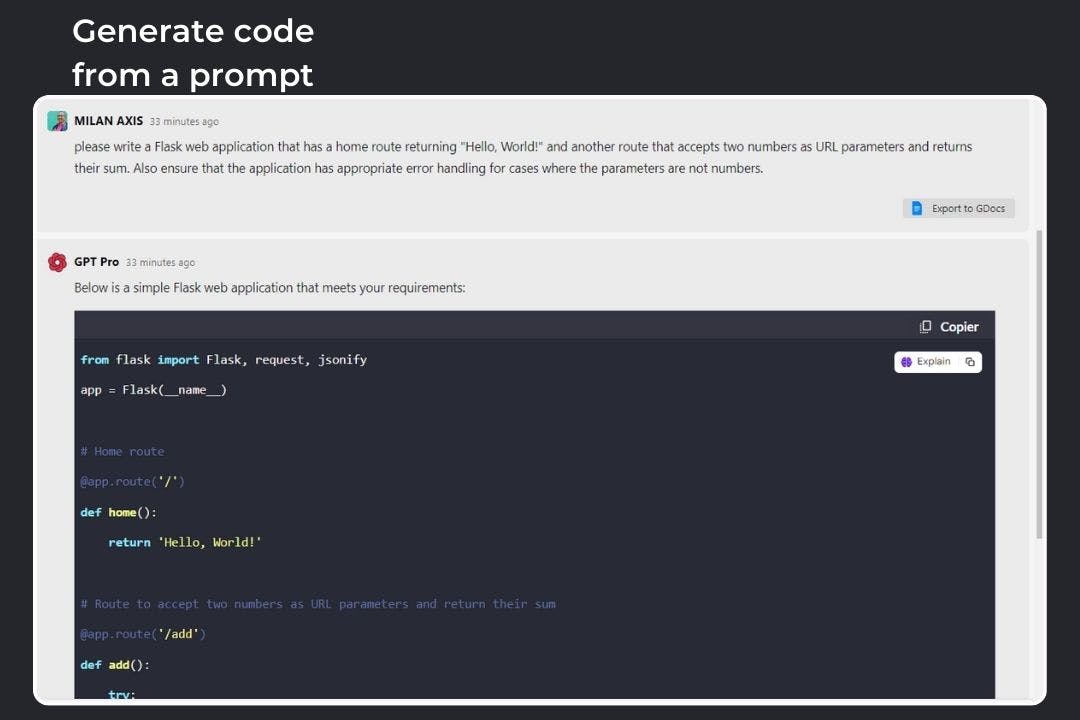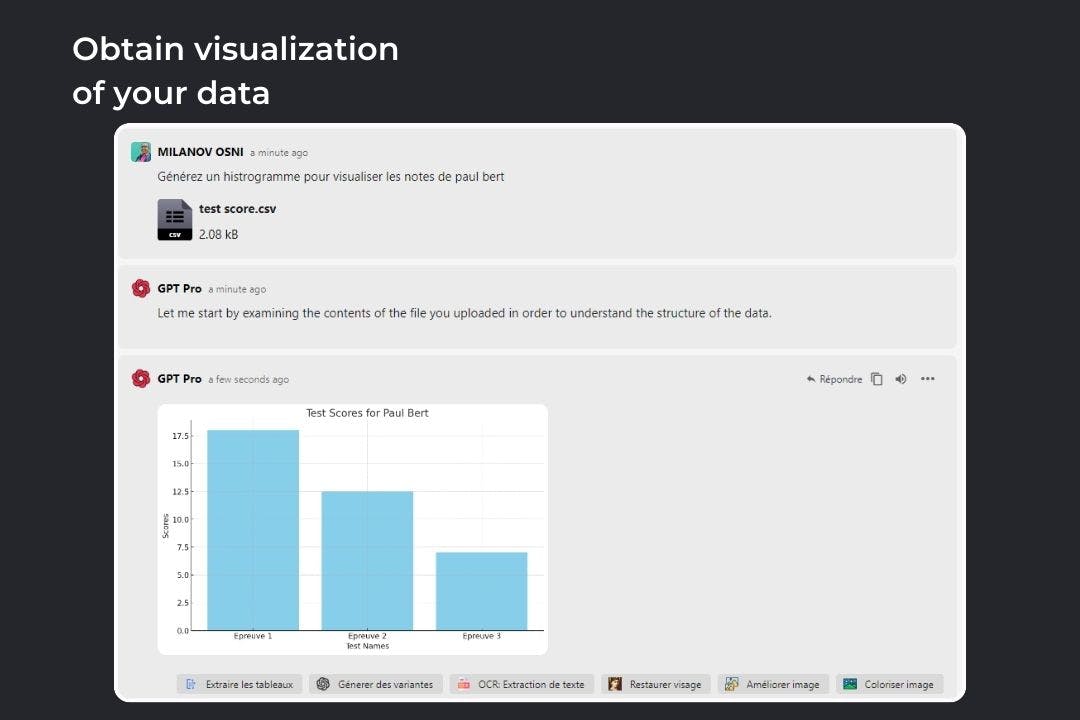Live webinar
with Stanislas R (Swiftask CTO)
Turn your meetings into actions with AI agents
Limited seats
Feb 19, 2026
12:00 PM - 12:45 PM
GPT Pro, to chat on a variety of documents files
GPT-Pro is a versatile tool designed for various use cases. It enables data analysis and visualization by allowing users to upload datasets for insights and visual representations. The assistant excels in mathematical problem solving, providing step-by-step solutions to complex equations. It supports algorithm development by facilitating real-time coding and debugging. Additionally, it can manipulate file formats for data cleaning and organization. Data scientists can quickly prototype and evaluate machine learning models, while students receive educational support as an interactive coding tutor. The tool also aids in financial analysis, natural language processing tasks, and automated report generation, empowering users to tackle complex problems and enhance their coding skills.
GPT Pro is the latest AI powerhouse joining the Swiftask suite of tools. It’s crafted to transform complex data handling into a breeze for users of all expertise levels. Navigate through intricate databases, effortlessly convert files, solve mathematical problems, and turn data into compelling visuals without needing a background in data science. GPT Pro is your multi-talented on-demand assistant, equipped with some of OpenAI's Code Interpreter capabilities to make technological barriers a thing of the past.
Features
- Natural Language Querying: input questions in plain language to extract precise information from datasets without fuss.
- Data Analysis & Visualization: draw informative insights from complex databases with easy-to-understand visual outputs.
- Mathematical Problem Solving: tackle a variety of mathematical challenges, regardless of complexity.
- Visual Graphics Generation: turn raw data into clear, engaging graphical representations for better comprehension.
Practical use cases
- Business Analytics: retrieve key metrics from sales data and generate visual reports for stakeholder presentations.
- Educational Purposes: solve mathematical equations and visualize statistical data for more effective learning.
- Document Management: convert various document formats to suit different business needs efficiently.
How to use it?
1- Click on the "Get Started" button below to access the platform.
2- Import your documents and add the corresponding prompt.
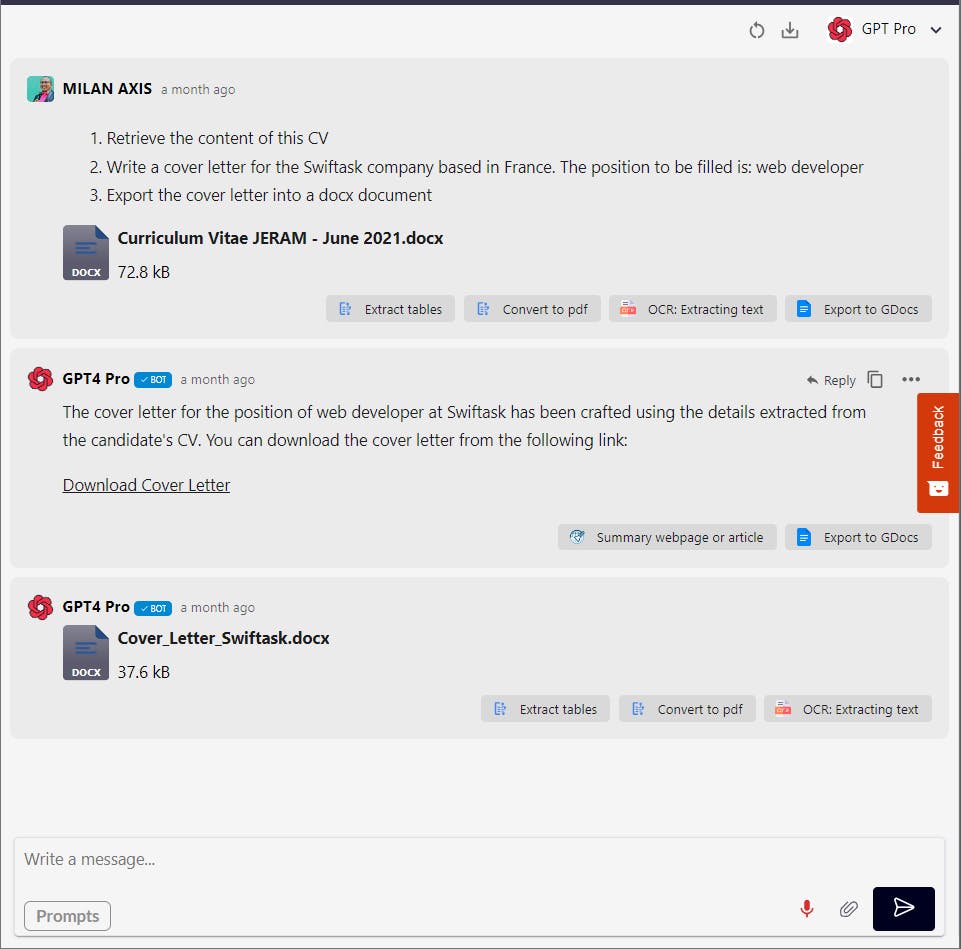
category